Forking a Repository
Before contributing to any project, you will have to fork the project, ie. create your own online copy of the project. The following will use the Sir-Lancebot repository as an example, but the steps are the same for all other repositories.
- Navigate to the repository page and press the
Forkbutton at the top of the page.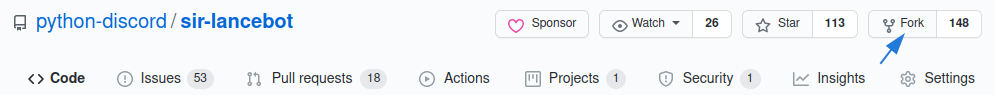
- Fork it to your account.
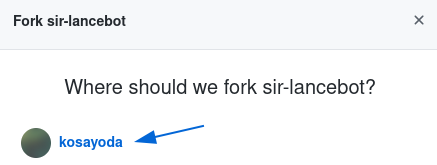
- Later, you will need the Git URL of your forked repository in order to clone it.
In your newly forked repository, copy the Git URL by clicking the green
Codebutton, then click the Copy Link button.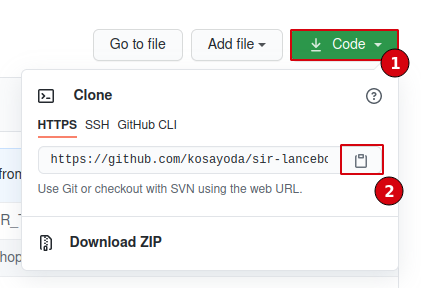
If you have SSH set up with GitHub, you may instead click the
SSHbutton above the Copy Link button to get the SSH URL.